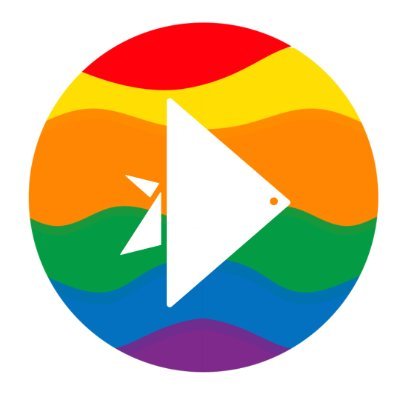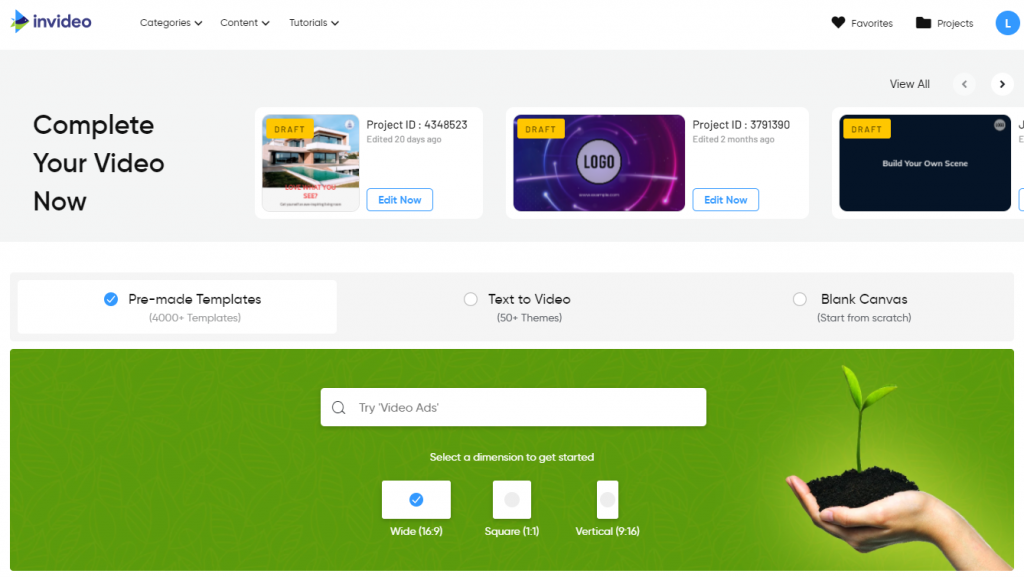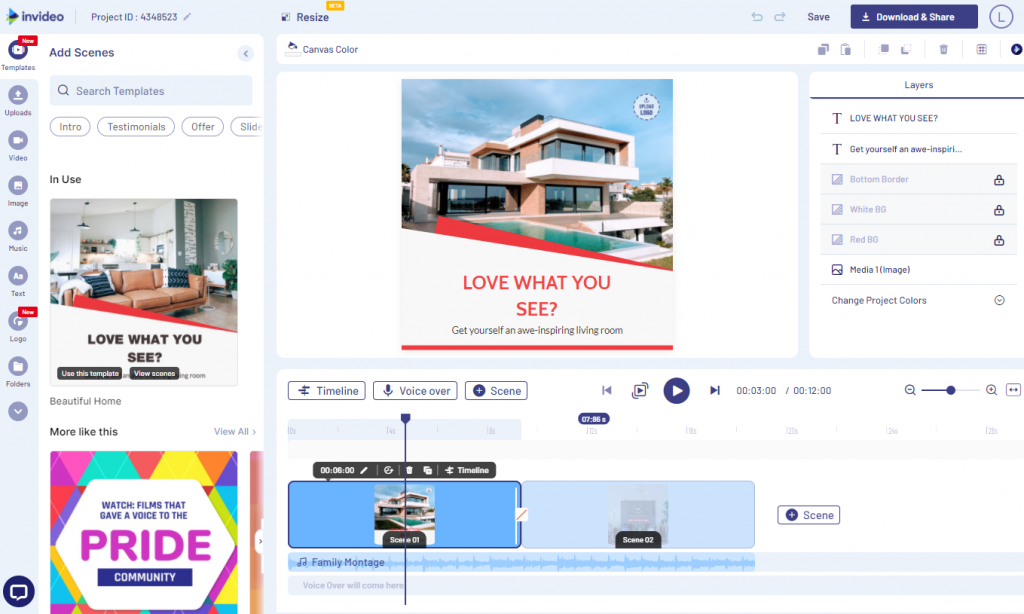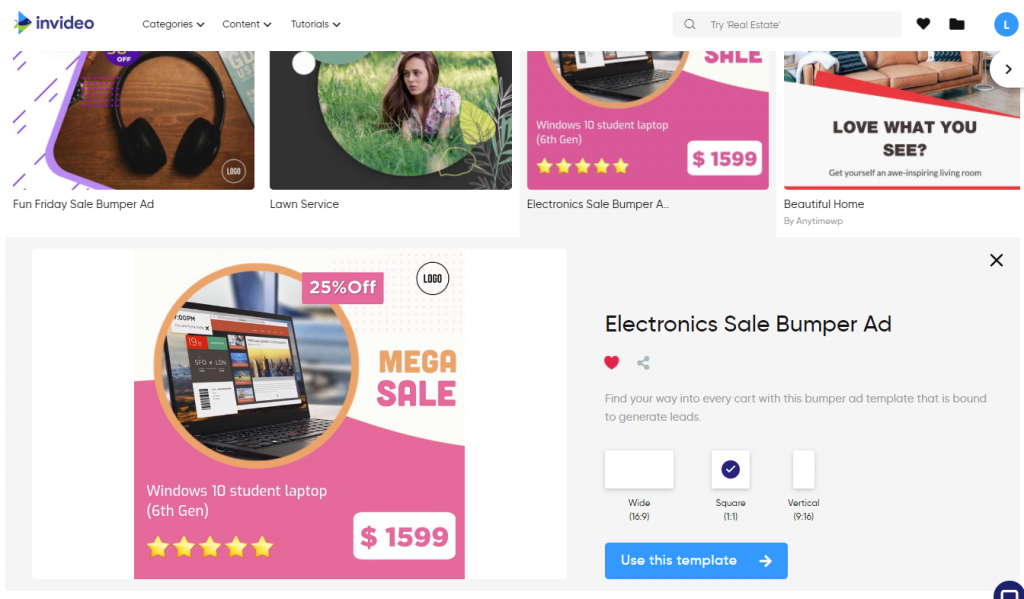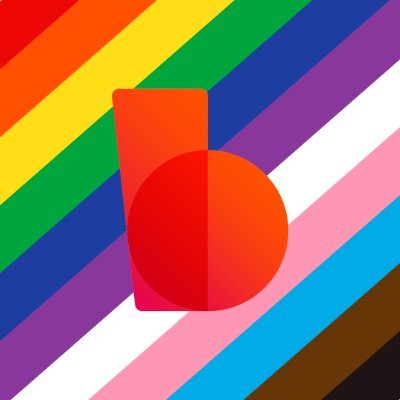InVideo is the easier way to transform your content into amazing videos. With the help of video content, it's a way to increase engagement. InVideo is best suited for small businesses, brands, media companies etc. Marketers, individuals, publishers and brands can profit from making the best content videos on InVideo.
InVideo offers more than 3million stock footage library and 1 Million+ premium video library. And for making your video engaging has 4000+ pre-made video templates, which saves your precious time. The best thing about InVideo is, it offers you to create videos in your comfortable language. Here, you can add automated voice overs to your video.
This software has all fantastic features that make it the most accessible tool for making videos. Its intuitive UI, readymade templates, customising features are super easy to use as one doesn't need any prior knowledge to get started with InVideo. You will get the best quality videos within a few minutes with InVideo.
These are quick and straightforward ways to get started with InVideo.Firstly login to InVideo andchoose from various designs as per your choice. Secondly, you can add and customise it as you want. And the last step is to edit and publish it. InVideo helps boost your business as videos on a landing page can take your conversion rate to80%.
With InVideo, you can convert your valuable articles into videos to make them more engaging and give your logo a magical touch. It also offers a blank canvas, so do anything you want with it. It has a lot more to serve your business, brand etc.
InVideo allows you to make intro videos for your YouTube channel and use it as a YouTube video editor and helps in making YouTube end screen templates. You can quickly add music and text to your online video and also make movies with InVideo. Can use InVideo for Instagram video editor, outro maker, promo videos and collage maker.
Making a poster, clip, Happy Birthday video, slideshow, meme templates etc. Any kind of videosyou can make in seconds with InVideo. In terms of tools, it offers meme generator, online movie maker, invitation maker, promo video content etc.Another best part of the InVideo platform is that it serves 24×7. It has a robust support system that is always there to help out in the best way. It offers live chat and can join the FB communityfor queries and provide the best support. Even schedule a demo or contact them.InVideo has a great team of professionals who are the best in providing customer services. It has unlimited team members, which make InVideo- the future of content.
Some of the highlighted features of InVideo:
- It provides full-featured marketing features to make strong video content.
- Can easily clip and trim social videos with the help of a YouTube video Editor.
- Intro and outro making for corporate videos is handy.
- Easy access to Facebook video ad templates
- Powerful editing tools for editing Instagram videos.
- InVideo offers you to export your YouTube videos to MP3 audio format.