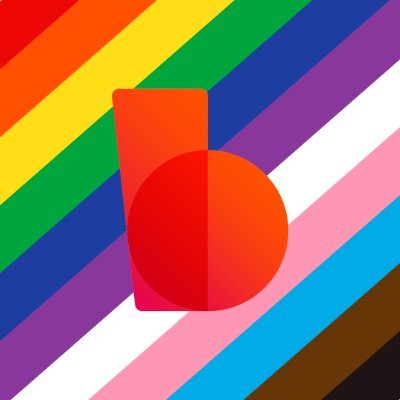Biteable is one of the best online video makers that allows users to craft professional animated videos with no prior editing knowledge. It comes with a bundle of features to enhance the user experience. Biteable is an easy-to-use video-making software designed for marketers, business owners, videographers, and individuals to create premium animated videos. With some highly optimized features, Biteable stands as the best tool to create videos for advertisements, presentations, slideshows, customized content, and much more. Here are some of the best features that make the software worth a try for videography –
Animation – Biteable is the top software to create animated videos for beginners as well as advanced professionals. Video making is easy with Biteable. With its user-friendly options, users can create attractive animations to add more value to their video campaigns.
Audio Tools – Biteable comes with tons of beneficial features that level ups the user’s video creation or editing experience. Its unique blend of audio tools helps users to put or remove audio tunes or songs from videos, customizing them as per their requirements. Biteable features an extensive range of audio tools accessible in both the free and premium versions.
Brand Overlay – If you are an entrepreneur who desires to create mind-blowing videos for marketing campaigns, Biteable is the ultimate software for you. Its watermark maker option helps you create the logos or watermarks of your brand on your videos. You can upload a custom watermark to feature your brand’s logo throughout the videos. It is truly beneficial for business owners who want to scale up their video marketing campaigns.
Collaboration – Biteable allows users to collaborate, i.e., it offers an exclusive team version. The team version allows users to access the software from multiple accounts, helping members of a business or individuals collaborate on a project. This helps businesses to improve their productivity and it’s pretty cost-effective too.
Advanced editing – Biteable provides a packet full of advanced editing features. With its advanced features, the users can juggle with their video content to squeeze the most out of it. Users can cut, trim footage, add music voice overs, play with effects and modify colors to create the ideal videos.
Technology-based software – Biteable is powered by the latest technology that enables users to express their creativity or uniqueness through their videos. It’s a one-stop for high-tech features that allow them to smartly frame content with ready-to-use templates and other resources. It cuts off the need for video creation expertise and saves a lot of time for editors.
Drag and Drop feature – Biteable is extremely easy-to-use and beginner-friendly. It’s easy drag-and-drop feature allows users to upload images or shot videos and drag them to their main projects. Its features are optimized and quick to enable a seamless video-making experience.
Wide media library – Biteable offers a wide library of songs and music tracks. Users can hassle-freely access these songs or tunes to elevate the perfection and professionalism of their videos. Its royalty-free music library is a hub of the latest music tracks. While users can also upload their own music on the software to use in their videos.
Social Sharing – With Biteable, you don’t need to move across different platforms to share your videos or content. Its social network sharing feature enables you to share your videos with a single click. Now, business owners can burnish their social media marketing mechanism with the smartest video creator, Biteable.
Wide Template library – Biteable brings a vast template library personalized for all types of business and personal requirements. Users can access thousands of templates available on the platform and can start creating videos.
HD resolution support – Biteable helps users create high-quality videos for their marketing campaigns, advertisements, personal use, and much more. With the software, users can make ultra HD videos within a blink.