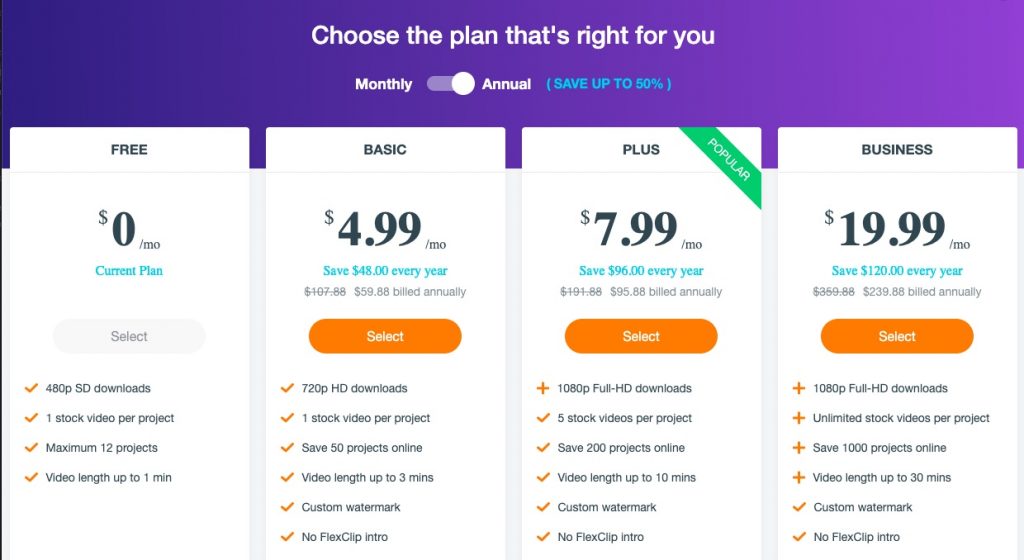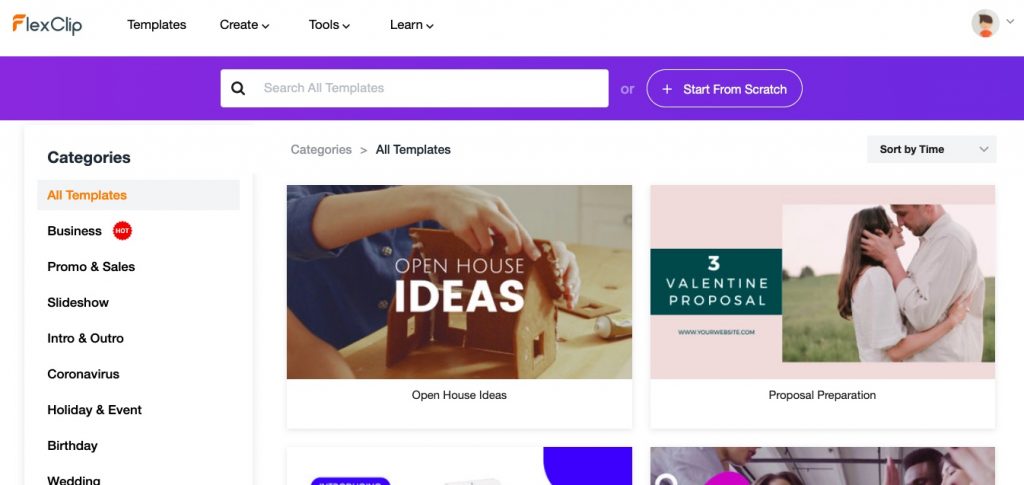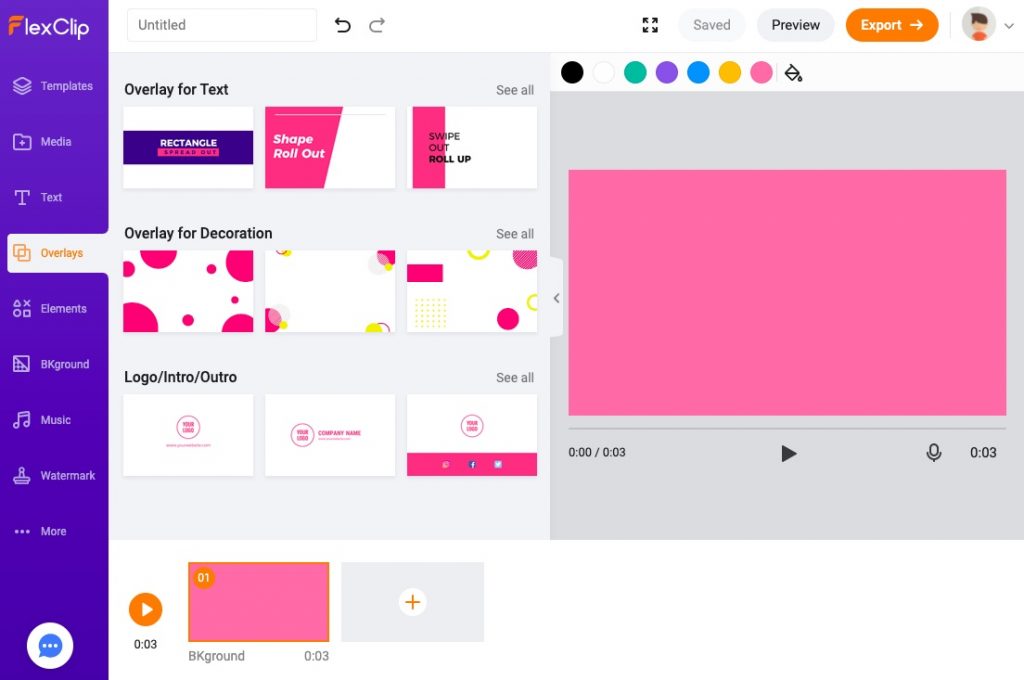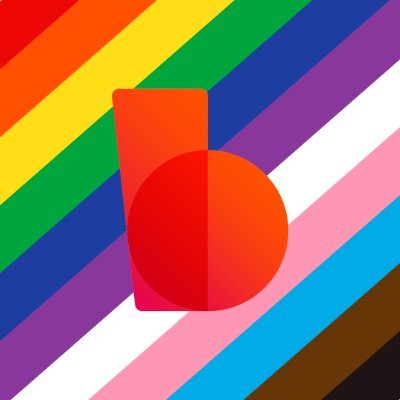FlexClip is easy to use, and it offers you to create promo videos, company videos, tutorial videos, real estate videos etc., within a couple of seconds. There is no need for any prior knowledge to get started with FlexClip. FlexClip also saves a lot of time as it offers more than 1000 pre-made templates suitable for all kinds of occasions.
FlexClip also offers to create lifestyle videos like birthday video, wedding video, travel video, anniversary video etc. And social media like YouTube video, Facebook video, Instagram video, Twitter video etc. In terms of tools, it offers meme generator, GIF maker, merges video, converts video etc.
It has various features that make videos pop like one can easily add animated text, intro, outro, etc. Moreover, it is riched with animated elements which makes your videos super engaging with widgets, logos, overlays and many more animated features.
Making video editing easier has an extensive media library that offers 1,000,000+ royalty-free music and fantastic quality videos with unlimited access.
FlexClip is flexible as it’s easy to use. One can easily trim videos with no time and record voices etc. It also offers drag and drops functionality which makes its storyboard intuitive. You just need to drag and drop, and your video is ready within a few clicks.
FlexClip is undoubtedly safer and faster, and it has adopted browser native processing technology for fast processing speed.
FlexClip software is excellent for businesses and content professionals who want to create professional videos to sell products etc. but don’t have advanced skills for video making as it is simple and powerful and offers clean storyboard tools with lots of stock videos, pro clips and libraries, which make it easy to use. So anyone can get started with it without any advanced skills.
With FlexClip, you can effortlessly create, trim and customise your video and make movies and slideshows with ease. You just need to follow these easy steps to make a video: Firstly, add a photo or video to the storyboard via computer or even from stock libraries. Secondly, it’s time to customise video, add text, music, voiceovers and other elements. And the last step is downloading the video. That’s it. You are ready to share it with everyone online.Other than that, FlexClip has a lot more to serve.
Some of its highlighted features are:
- It has an intuitive storyboard via which you can easily control your photos and videos.
- Multiple formats are available to upload videos like MP4, M4V, GIF etc.
- For uploading pictures as well, various formats are there like JPG, BMP, GIF etc.
- It offers powerful editing tools that make it easy to trim and split videos .etc
- Merging and combining multiple videos and photos into a single video is provided.
- FlexClip made it a quick task to edit text colour, font, size etc.
- One can even record their voice for the video.
- Placing a watermark anywhere in the video is super easy.
- It also offers many output video resolutions like 480P, 780P and 1080P. And many ratio aspects are also available.