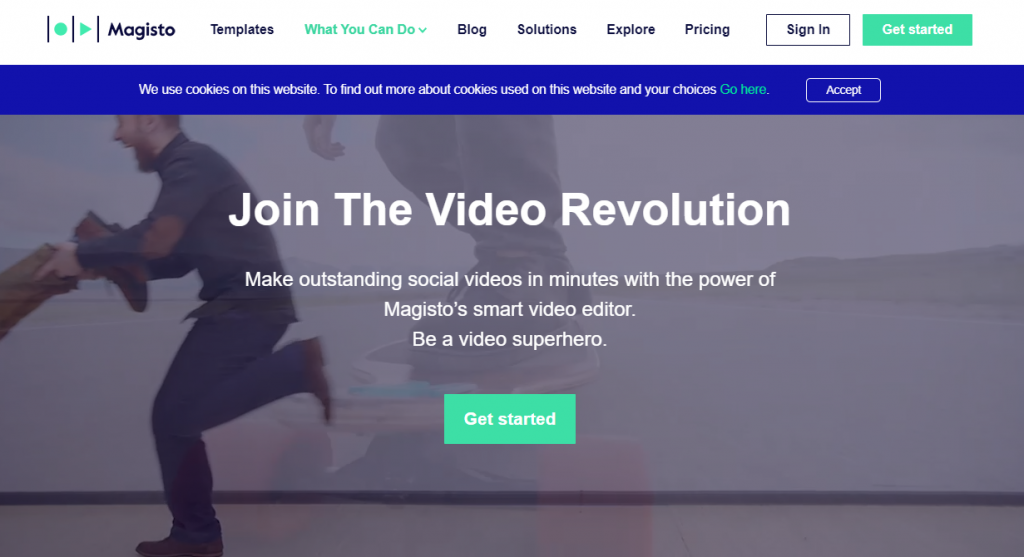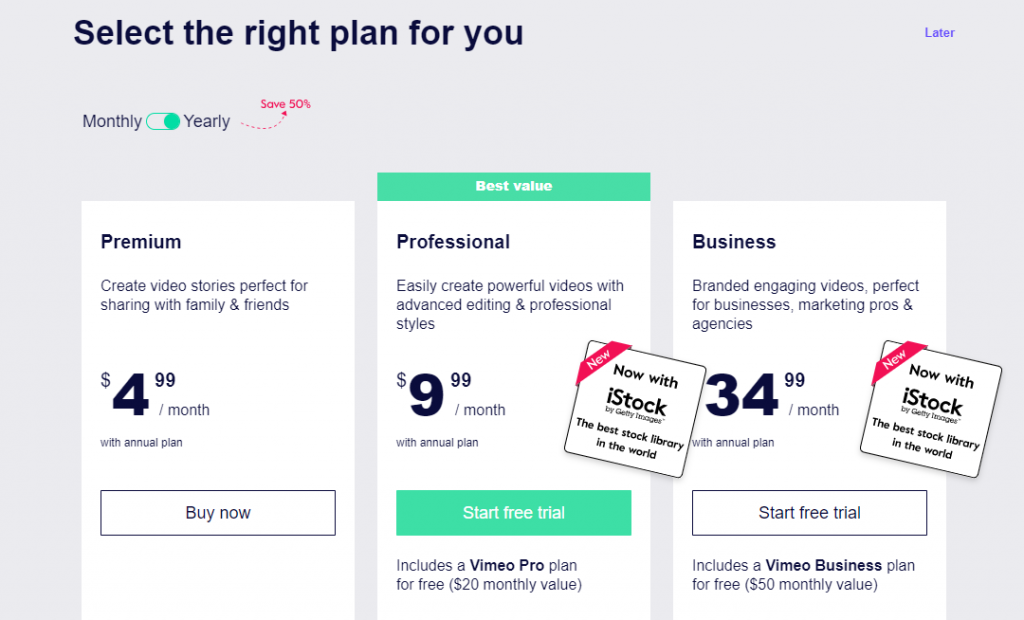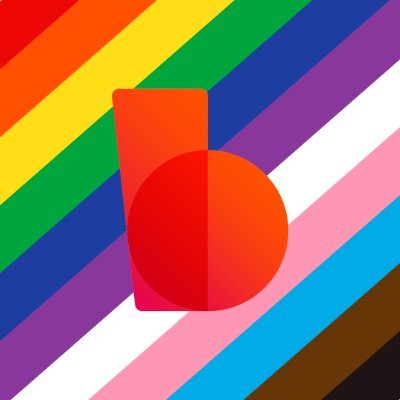Magisto is one of the most powerful video editing tools that helps users tailor professional videos. With tons of built-in options, the software helps to create truly professional shot film-like videos. The software is feature-loaded and convenient to use. With a bucket full of premium editing themes and styles, it offers a seamless editing experience. Magisto is available for both PC and smartphone versions. Here are the main features of Magisto –
Offers a bag full of premium themes and styles – Magisto offer a package of top-notch themes and style to help users create polished videos. The users can simply select from a wide range of themes and styles to create professional videos. It facilitates all types of video creation works with a large number of templates.
Simple and user-friendly user interface – Magisto brings an easy-to-use interface that helps the users conveniently edit all videos. Its bunch of features is easy to access, and it comes with the exclusive how to use guide to help the users hassle freely use all options.
Upload photos to make videos – With Magisto, users can simply upload their photos to craft incredible and eye-catchy videos. Its editing features are easy to use, and users can also rearrange scenes in their videos.
Add logos and captions – Magisto is the ultimate tool for business owners. It allows users to create customized videos with logos and captions. It offers a bundle of business styles and themes to help small and medium-sized businesses to meet their marketing goals.
Video creation in 3 simple steps – With the intelligent editor, Magisto users can create the videos in three simple steps. First, users can select their video media from the Magisto music library. Then they can pick suitable editing style or themes for the video and now add on the pictures to craft professional videos.
Highly intelligent technology-based program – Magisto is one of the most sophisticated AI-powered software that makes video editing simpler. Its advanced AI feature creates premium videos with a touch of excellence. All the videos generated by Magisto are extraordinary and carry a mark of professionalism.
Free version available – Magisto comes in a free version that offers some standard features for the users to try and test the potential of the program. Later the users can shift to the pro features of the tool under the paid version.
Distribution – One of the top features that set Magisto apart from the other video editors in the market is its advanced cross-channel video distribution and hosting support. Being one of the smartest editing applications, Magisto allows users to host their videos on different sites.
Android and Ios support – One of the best things about Magisto is that the app is available for both Android and IOS. Magisto mobile version is simple to use and allows users to create videos with minimum effort. Therefore, users can easily create, edit, and post videos with Magisto mobile version.
Marketing optimization – Magisto is the ultimate solution for businesses. Small or medium-sized businesses can use the program to create top-notch quality videos. All videos generated through Magisto are highly optimized for social media, content marketing platforms, email marketing, and more.
Video marketing insights – Magisto help business to frame a complete video marketing mechanism. Its advanced AI features help the user to track business video views and the popularity graph. It presents a detailed report to help businesses understand the audience’s interaction and response to the content. This allows them to grab the key techniques to attract more audience as well as to understand their lacking areas.