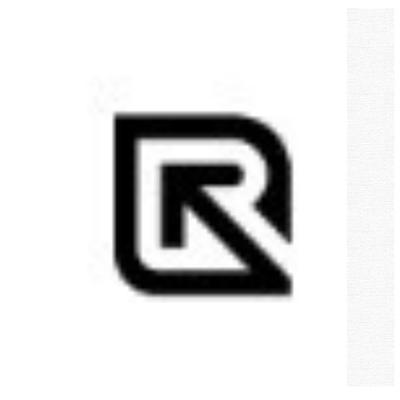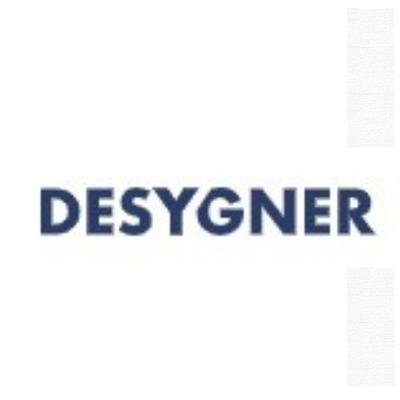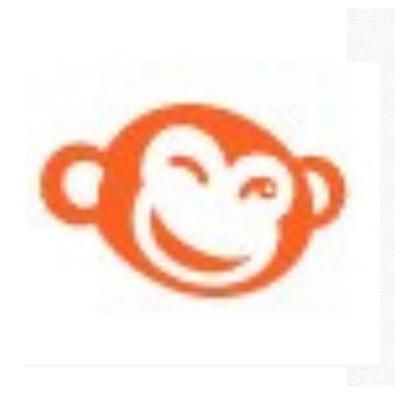Canva is a very powerful and amazing software for graphic designing & video effects. It has library of beautiful and amazing templates, flyer designing, business card designing, illustrations, stock images, edit photos makes animated videos, projects, designs, social media content, ads, Facebook ads, template videos, and much more.
It has tons of graphic elements including icons, shapes, stickers, cutouts, ribbons, masks, frames and whatnot. These elements make the designing process fast, reliable and efficient. Canva is called an all-in-one software for graphic designing.
Canva is used by marketers, graphic designers, small businesses, video makers, and photo editors. Canva is very amazing and very useful software it is also easy-to-use software for beginners.
But in today's generation, there are many of these types of software available in the market. People are confused about what to buy the best and most affordable software for them. One of the best thing about Canva is that it is free software and can be downloaded from the site without any cost. Everyone can easily design their own stuff through Canva without having any demand for artistic skill because it is very user-friendly and easy to use.
So here we've listed the top alternatives to Canva, so that you can choose any of them that suits best. all these software are the best and amazing software for graphic designing which is very helpful for businesses, marketers, graphic designers, and image creators. this softwares are very popular and ranking on the market.